Files of scanned or saved documents can be uploaded to support various records such as sick notes, training records, drivers' licences or contracts through your software. On all pages we have added a few examples of the types of documents you may want to upload but you can add to these.
Firstly you should find the page where the new document would best fit e.g. apprentice aggreements on the employee's personal documents page or industry membership cards on the Work Documents page. Then go to Admin > Files and click 'Add New' next to Bulk File headers:
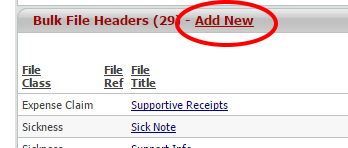
The File Class corresponds to the best fit page and the File Name is the new type of document such as Medical Review Report, Accident Risk Assessment or training location map/directions.
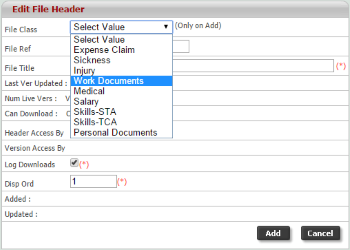
Click Add and the new document type will be available to upload files to.
