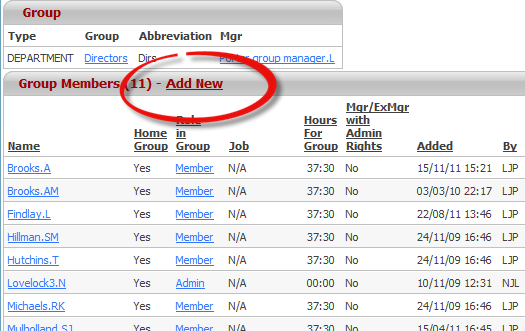 When someone has an interest to see the leave in another group as well as their own you can now add them to the other group. You do this by going to the Members page in the Group itself and click Add New next to the Group membes title.
When someone has an interest to see the leave in another group as well as their own you can now add them to the other group. You do this by going to the Members page in the Group itself and click Add New next to the Group membes title.
Once added they can then go to Actions > Leave > Planned Leave based on Group Membership and see not only the group they belong to but the groups they have an interest in as well. Being a manager automatically gives that person an interest in the group they manage.
